The Latest Update of Our neco App is Here!
2 mins reading time
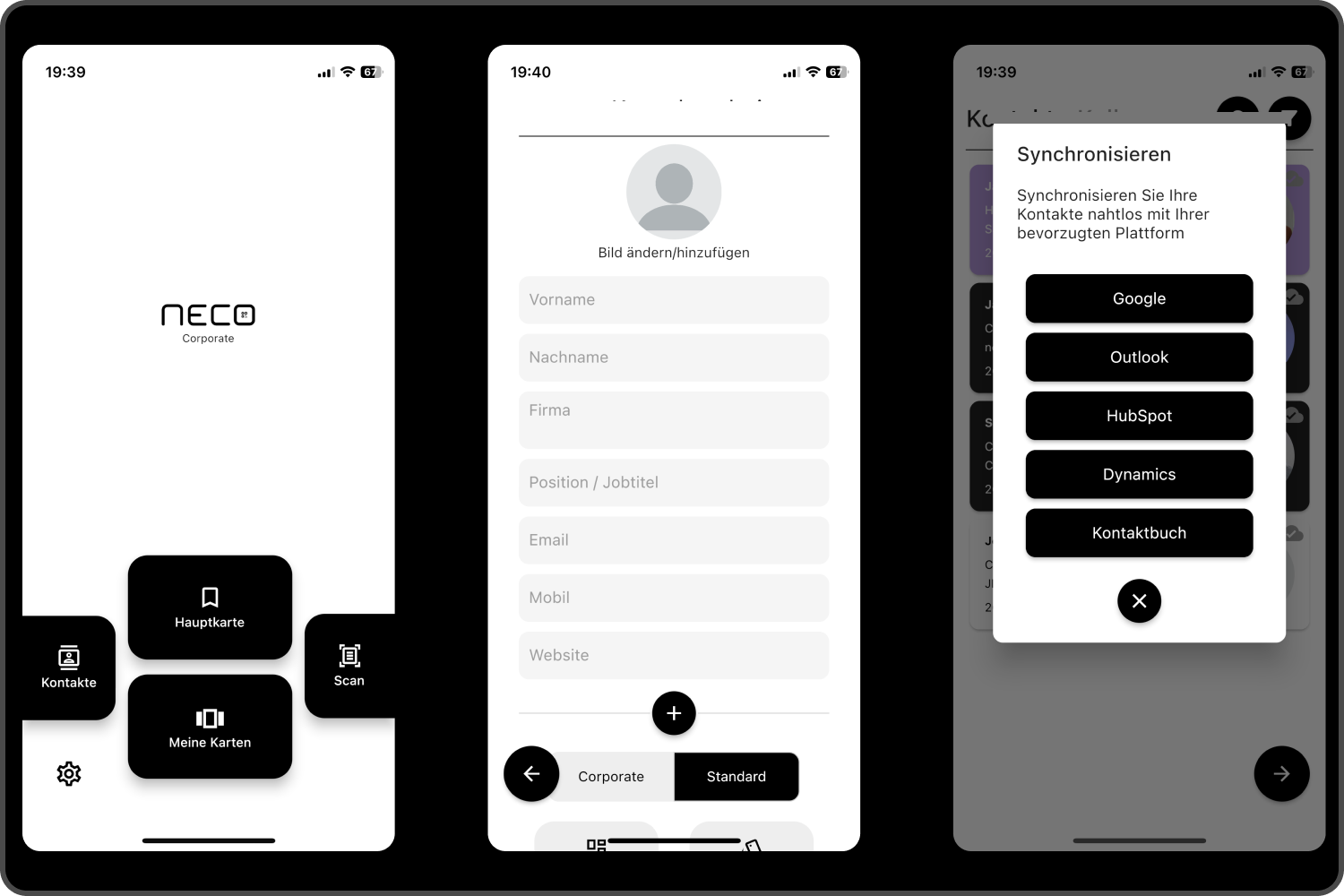
What's New!
Design
Our neco home screen and Card Editor are shining in a new light! With our adjustments, we want to make it even easier for you to navigate through neco and use every feature.
Home Screen
We've replaced the familiar design with arrows with an ergonomic arrangement of buttons. But don't worry, the intuitive swipes still work. So you can still call up your card with a simple swipe from top to bottom.
Card Editor
Not only has our Card Editor received a new design, but our Corporate customers can now also manage their card designs directly in the app. Additionally, we've provided you with a small selection of possible background images and videos to get started right away.
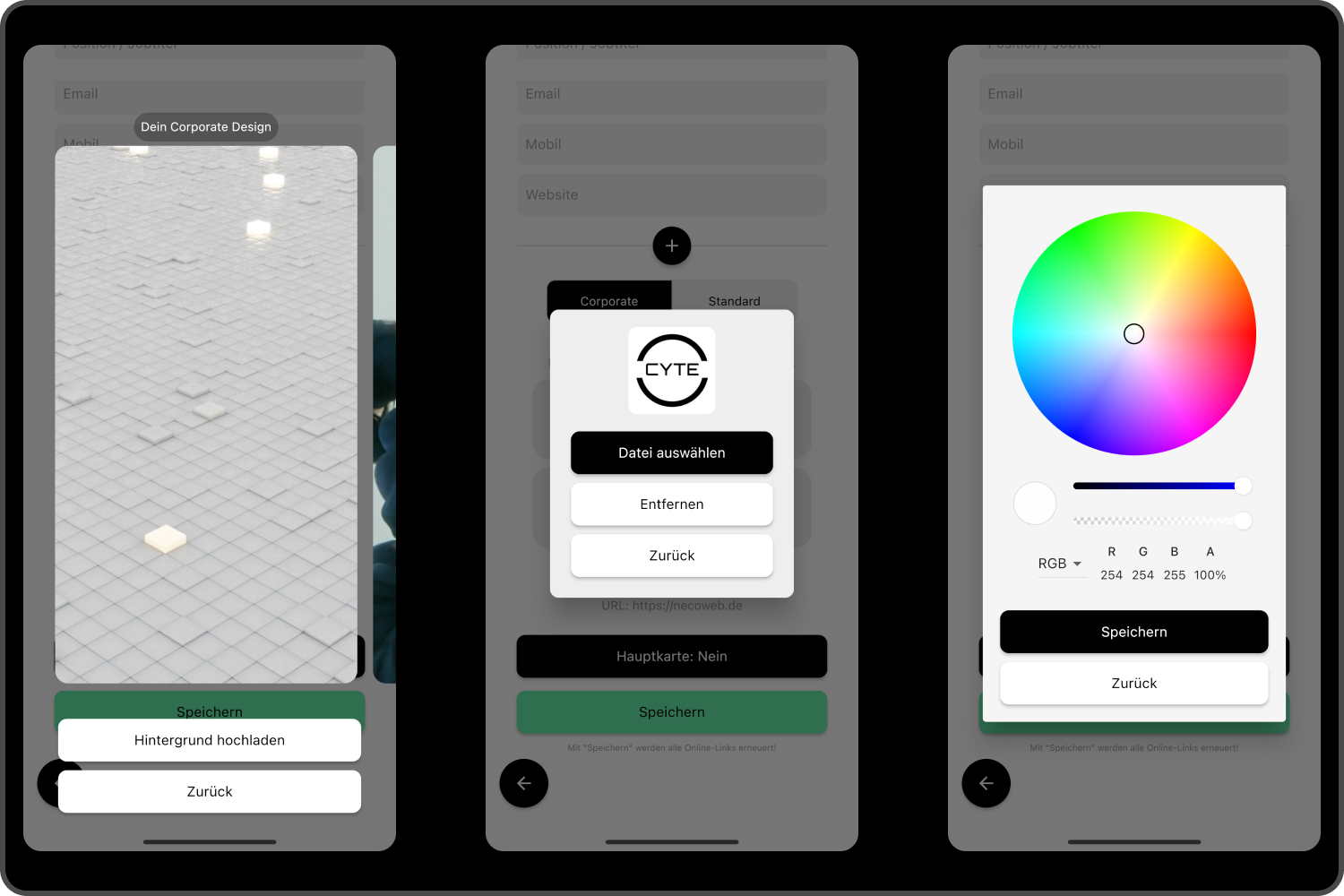
Features
Online Calendar
To stay in touch with new contacts as quickly as possible, we've added the Online Calendar field in the Card Editor. You can conveniently enter your link to Calendly, Outlook or any other system.
Your new contacts can then arrange an appointment with you directly via the online card!
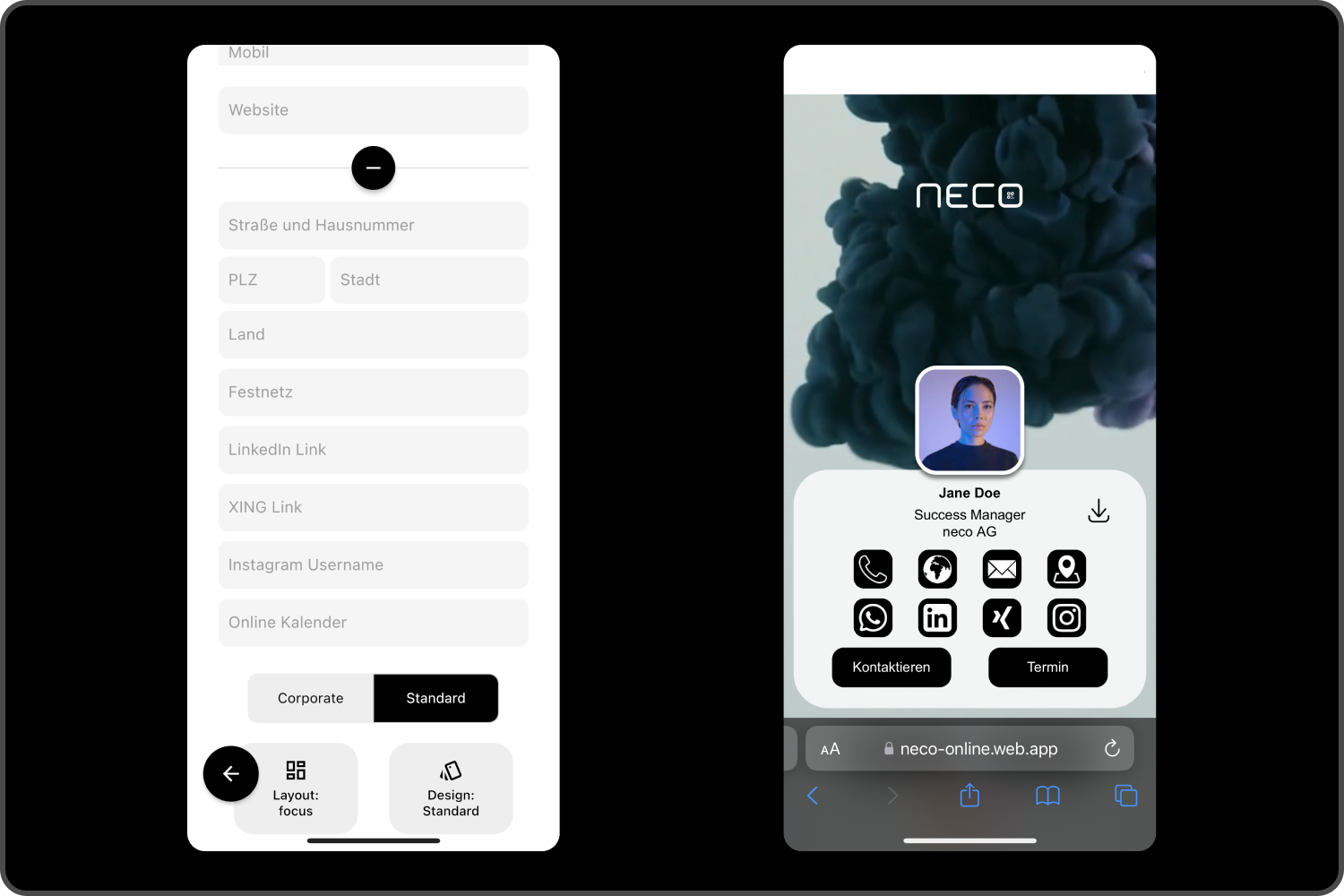
Export Contacts
We've been asked about this often, and now it's finally available! For our Corporate customers, we've added the export of neco contacts to your own phone contacts. With just a few clicks, you'll have all your neco contacts in your phone's contact book. Of course, we check first whether you already have this contact on your phone to avoid duplicates. As you can see in the title image, the export can be found with the other contact exports!
If anything is unclear, feel free to check out our Export Tutorial: Export Tutorial
