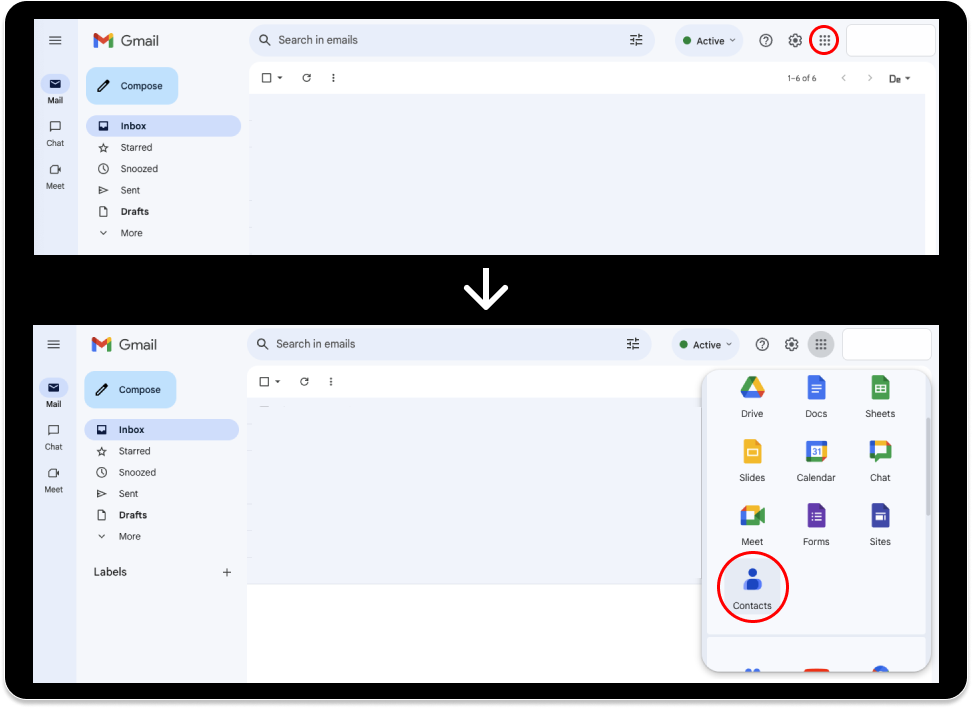← Back
Corporate: Export Contacts
As a neco Corporate user, you have the option to export your contacts to various systems:

- Microsoft Dynamics
- Google Mail
- Hubspot
- Microsoft Outlook
Step 1: Open Contacts

In your contacts, open the export menu and select the desired system.
Step 2: Select Contacts
On the export page, you can now select the desired contacts:

After the contacts have been exported, they are marked in the contacts with a synchronized logo.
Dynamics
Step 1: Set Dynamics URL
To obtain the correct URL to your system, visit the Dynamics Sales environment in your browser.
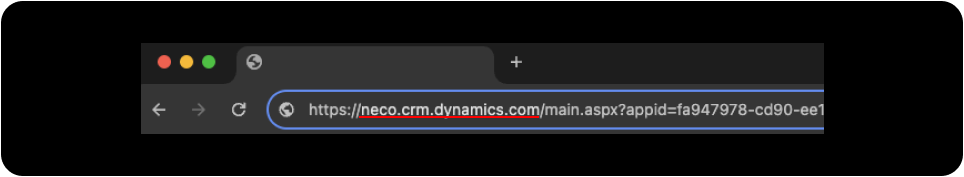
The part underlined in red is needed for the export.
Important: The slashes before and after the URL must not be copied.
Then this URL is entered in the app:
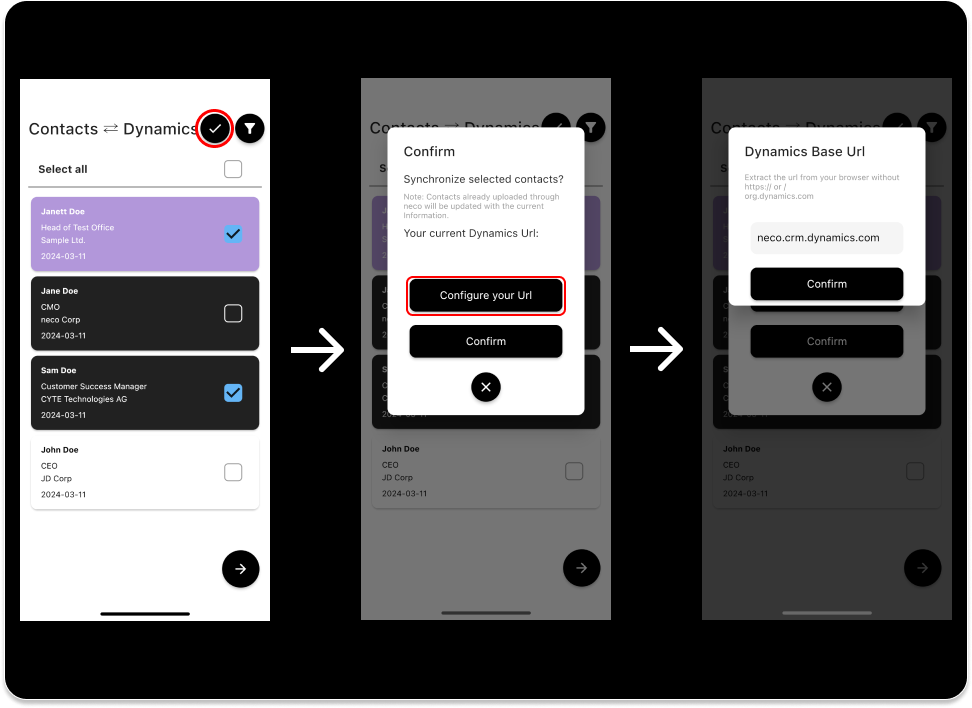
Step 2: Login to Dynamics
After the URL has been confirmed, the Microsoft login opens. Here you have to log in with your Dynamics account.
After logging in, the synchronization is automatically started.
Duplicates
If you have exported a contact via neco, it will not be uploaded again on a second attempt.
If a colleague of yours has exported the same contact via neco, it will not be added again by you.
If you have manually entered a contact in Dynamics, and you are going to upload it via neco, it will be uploaded again.
Updating Contacts
If you have changed contact data in a contact card and want to update it in Dynamics, you can simply perform the export again.
In this case, only the changed data will be updated in Dynamics. Other data, such as the desired contact preferences, will not be updated.
Problems
Have you successfully logged into MS Dynamics, but the export fails?
Please contact your MS Dynamics administrator and make sure you have the permissions to add new contacts.
For other problems, please go to Settings → Support in the app, and describe your problem to us.
Outlook / Google Mail
Bei dem Export in Outlook oder Google Mail sind keine Besonderheiten zu beachten.
Outlook Kontakte
Your exported contacts can be found in your Outlook account under People.
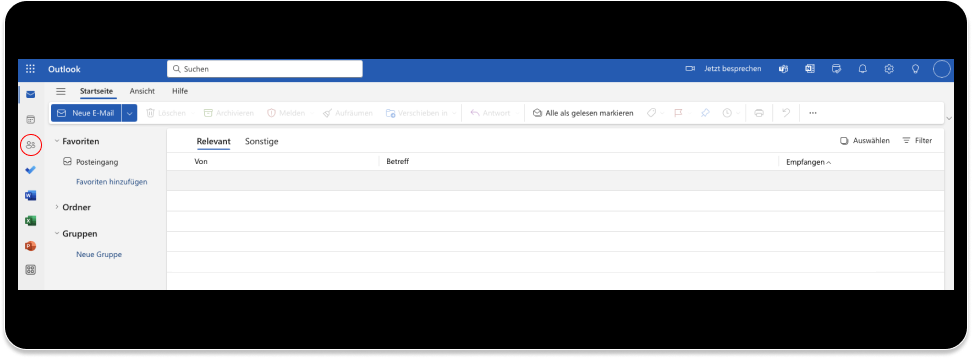
Google Mail Kontakte
Your exported contacts can be found in your google mail account under Menu → Contacts.